Contractor will see ‘Manage self-billing’ only. Owner & Process Admin will see this and ‘Authorise self-billing’. These privileges replicate the timesheet & expenses modules.
Manage Self-Billing - Summary
Who will see this; Owner, Process Admin, Contractor if assigned.
1. Go to Self-billing management > Manage self-billing > Summary
Here you can view a list of self-billing invoices for the individual user/contractor only.
Owners and Process Admins self-billing invoices will be automatically approved like timesheets and expenses, as will any that are created in 'Company' billing mode.
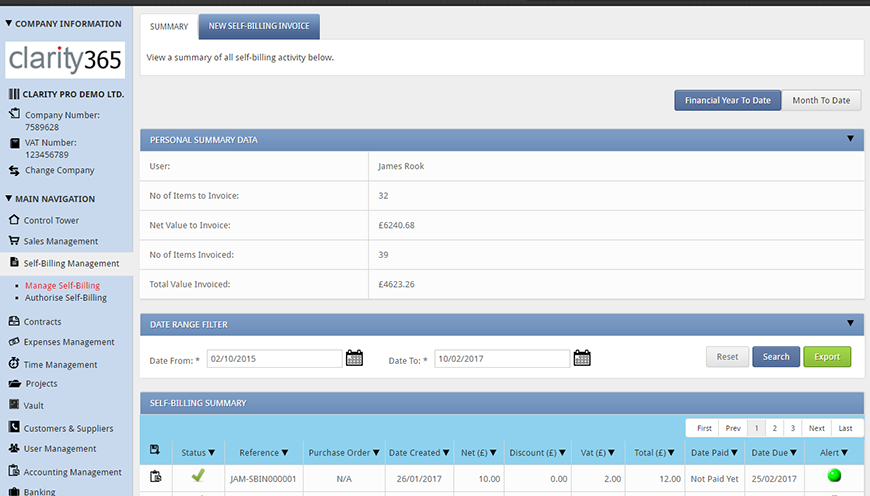
The personal self-billing overview shows a summary of the users self-billing invoices including the number of item lines invoices and the total value invoiced.
Use the date range and filters to search for an invoice. Click ‘View self-billing invoice’ to view more details including the invoice lines and to download a PDF. Click ‘Details’ to see a breakdown of the invoice lines.
Manage Self-Billing - New Self-Billing Invoice
Who will see this; Owner, Process Admin, Manager and Contractor (if assigned to ‘User’ self-billing mode in default settings)
1. Go to Self-billing management > Manage self-billing > New self-billing invoice
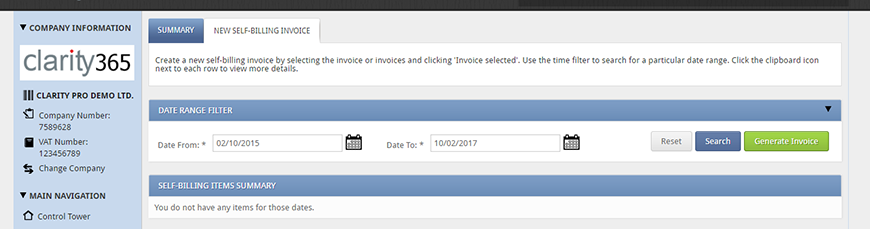
2. Create a new self-billing invoice by clicking ‘Search’ or selecting a date range.
3. Click the drop-down arrow next to the fields on the ‘Self-billing items summary’ to filter by client. Use the ‘Reset filter options’ icon ![]() to change your filter preferences.
to change your filter preferences.
4. Use the 'Expand' icons next to each client to view the individual items. Click the clipboard icon next to each row to ‘Edit item details’ or ‘View item details’.
5. Make sure the items you want to invoice are ticked on the left-hand side. Then click ‘Generate Invoice’ to create your self-billing invoice.
6. This will send the self-billing invoice to the owner/ process admin for authorisation. If you are the owner/ process admin, your self-billing invoice will be automatically authorised.
Quick links to self-billing in Clarity365: