You now have the ability to reset your users security details if you are an account Owner or Process Administrator. This means users no longer need to contact our support team if they forget their security word or pin number.
Resetting a users security details:
1. Go to User Management > User Setup
2. Search for the user who's security details you would like to reset
3. Click the Edit button next to the user
4. Scroll down to the bottom of the User Details tab
5. Click the Reset User's Security Details button
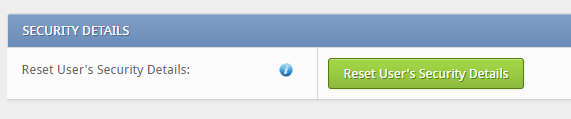
6. The user will receive an email allowing them to change their password, security word & answer and pin number for the mobile app.
Please note: If you are an account owner you will still need to contact our support team if you have forgotten your security details.