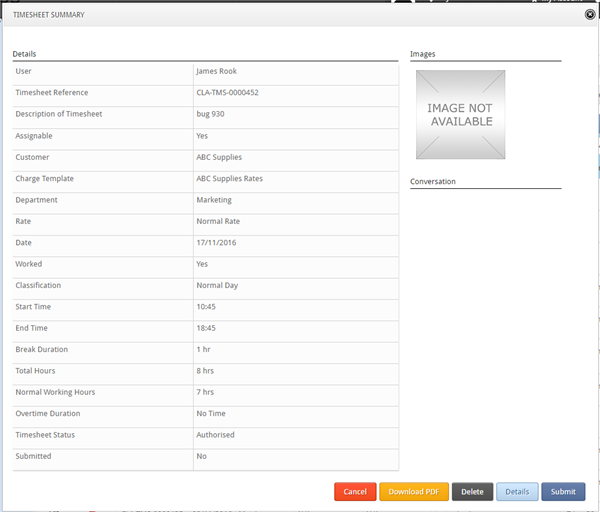If you have clicked ‘Save’ when creating your timesheet(s) you will then need to submit them for approval.
Submitting a saved timesheet:
- Go to Main Navigation > Time Management > Manage Timesheets
- On the summary page, scroll down to the ‘Timesheets Overview’ table
- Here you will see a list of timesheets. You can filter by date to find the timesheet if needed.
- Any timesheets with an orange circle
 are ‘saved’ and need submitting.
are ‘saved’ and need submitting. - Click the View icon
 next to the timesheet that needs submitting
next to the timesheet that needs submitting - Click the blue ‘Submit’ button to submit the timesheet for authorisation. If you need to edit the timesheet first, click ‘Details’ and then ‘Submit’.