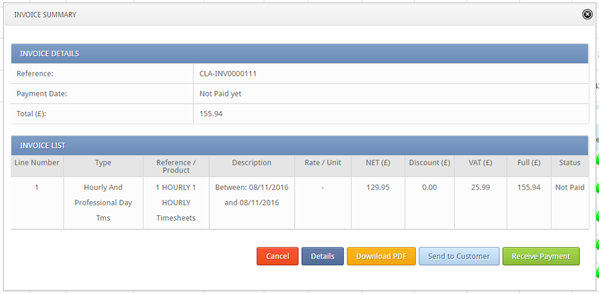If you have saved an invoice you can easily send this to your customer later from the invoice summary. Follow the steps below to find out how.
Sending a Saved Invoice to a Customer:
- Go to Main Navigation > Sales Management > Invoices
- On the Summary tab, scroll down to the ‘Invoices Summary’ chart.
- Expand the customer to view the invoices that have been saved.
- Click the ‘View’ button next to the invoice you want to send
- Click ‘Send to Customer’ to send the saved invoice straight to the customer’s email