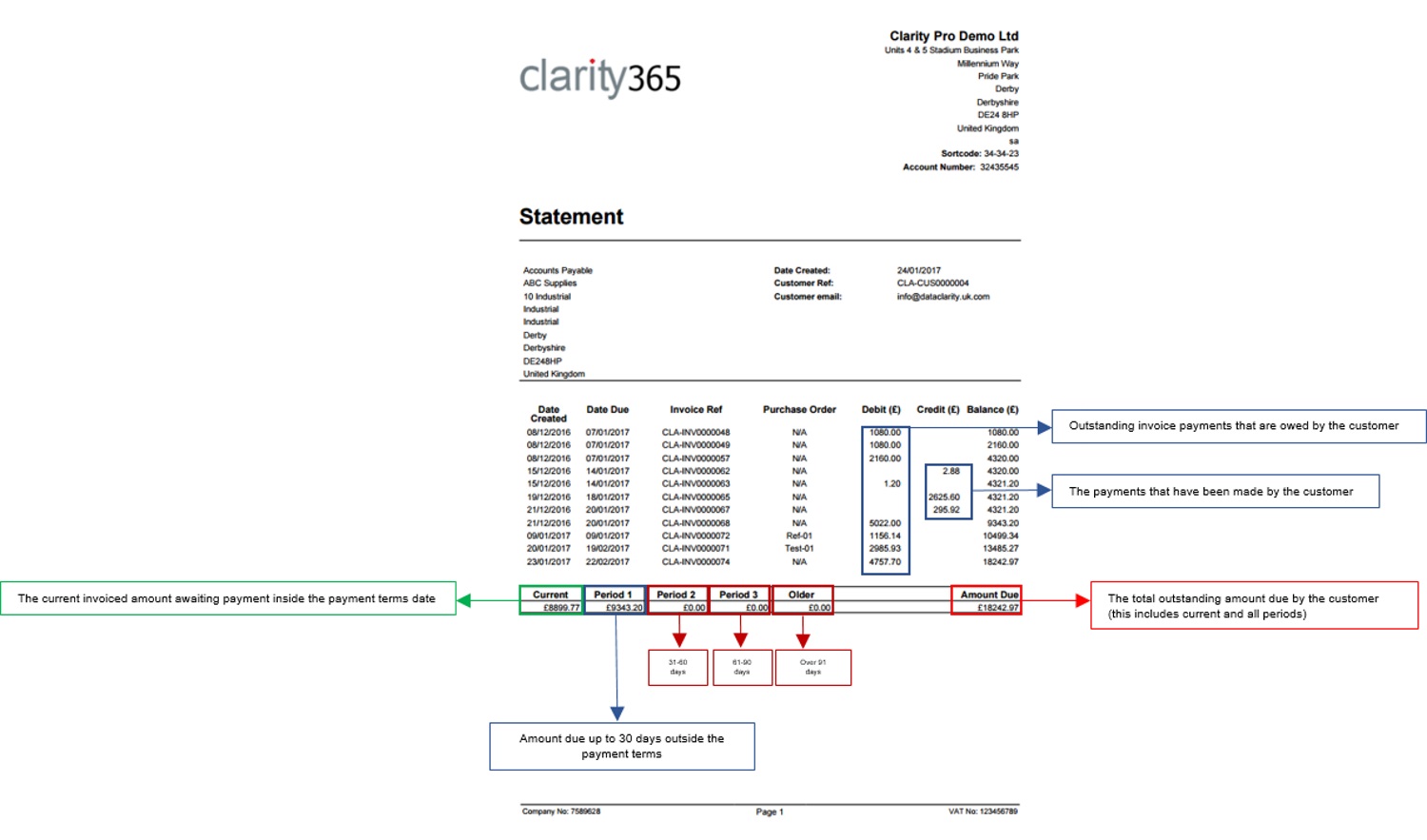Generate statements based on the status of an invoice to quickly identify outstanding invoices which have past the payment terms date set.
Who is it for? Owners and process administrators.
Statements Summary
View and export all invoices created and their details. Use the tick boxes to select the invoices to export and click export for these to be sent to you via email. Press the clipboard icon to view individual invoice details and download a PDF version.
1. Select the Sales Management module > Invoices
2. Select the Statements tab
3. Enter a date range and click 'Search'
4. Use the tick box to the left of 'Status' to select and deselect invoices to export
5. Click ‘Export’ to export the selected items
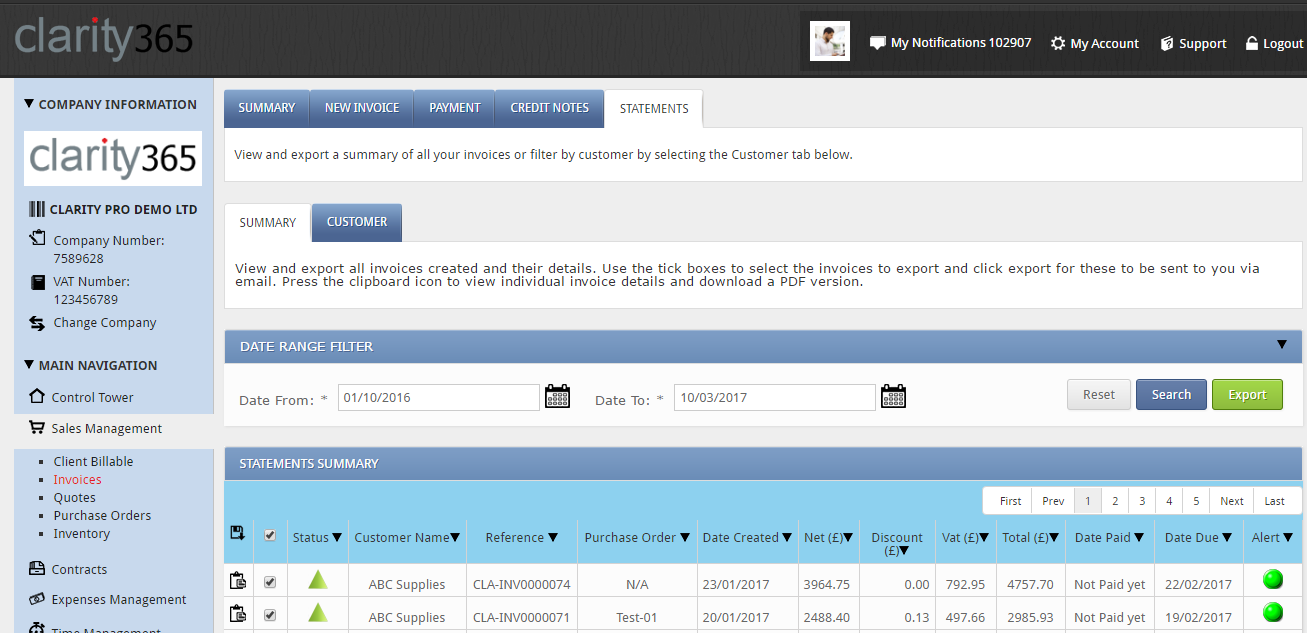
Customer Statements
View outstanding invoices, paid invoices and credit notes associated to a particular customer.
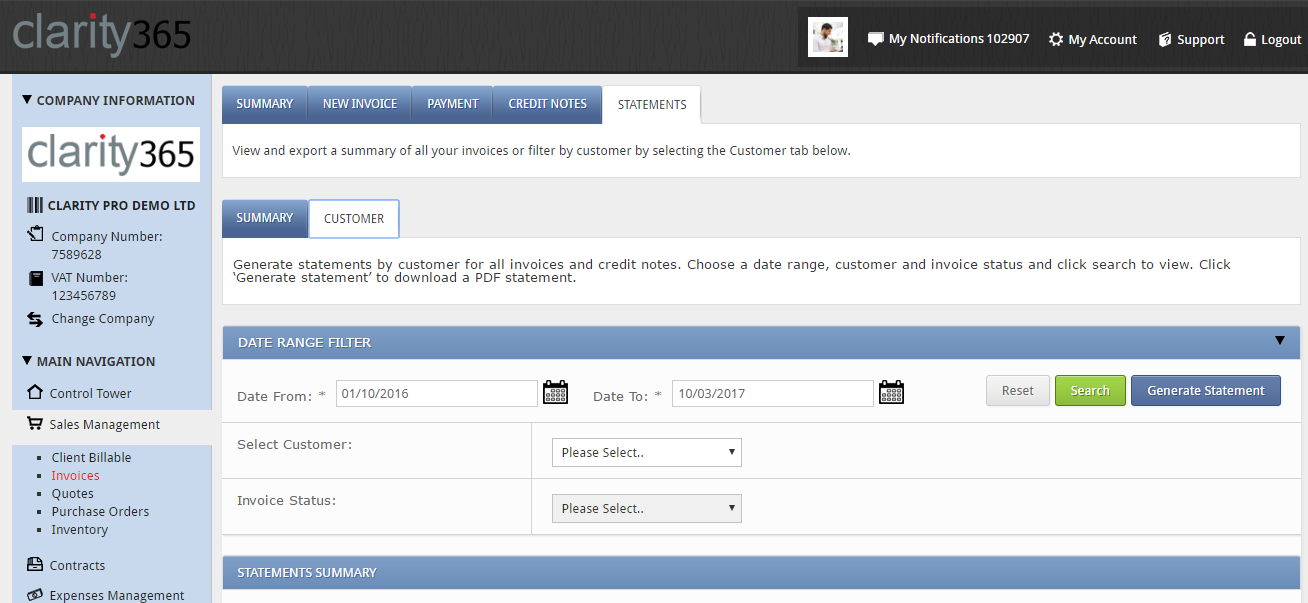
1. Select the Sales Management module > Invoices
2. Select the Statements tab
3. Select the Customer tab
4. Enter a date range and or select a customer
5. Select an invoice status and click ‘Search’
6. Click ‘Generate Statement’ to download the PDF
Understanding the PDF Download
Once you have generated your statement, you will see a PDF download in your web browser. This will show how much your customer has paid (debit) and how much is left to be paid (credit).
Please note: This statement is based on the payment term (days) set for your customer. This can be found by navigating to the Customers & Suppliers module > Customers > Edit Customer > Customer Information > Scroll down to Additional Information.
- Debit – Outstanding payment that is owed to your company by the customer
- Credit – Payment which has been made by the customer
- Balance – The running total of the balance that is owed
- Current – The invoiced amount awaiting payment inside the payment term dates
The periods listed at the bottom of the PDF show the amounts due outside the payment terms you have set for this customer. You can find this in Customers, within Customers & Suppliers.
- Period 1 – up to 30 days outside the payment terms
- Period 2 – Between 31- 60 days outside the payment terms
- Period 3 – Between 61-90 days outside the payment terms
- Period 4 – Over 91 days outside the payment terms.