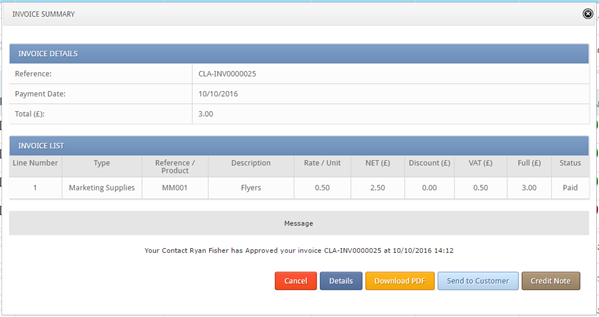After you have sent the invoice to your customer they will be able to approve or reject the invoice to let you know if payment is on its way.
To find out if the invoice has been approved or declined, you first need to go to Sales Management > Invoices. On the Summary tab scroll down to the ‘Invoices Summary’ table and expand the relevant customer to view the invoices.
Click the ‘View’ icon next to the invoice. If it has been approved or rejected it will show a short message letting you know & the date and time it was approved/ rejected.