Sometimes you need to assign a new or existing user to an existing project.
Assigning a User to a Project
- Go to Main Navigation > Projects
- Click the Project List tab
- Find the project and click the Edit icon to the left of it (clipboard icon)
- A pop-up should appear, scroll down and click Assign Extra Employees
- Another pop-up will show, click the green plus next to the user(s) you wish to add
- Scroll down and fill in the details (these details will apply to each of the users you are adding to this project)
- Click Add Users
- Scroll down and click Update Project (if you don’t do this then the project won’t save any of the changes you’ve made)
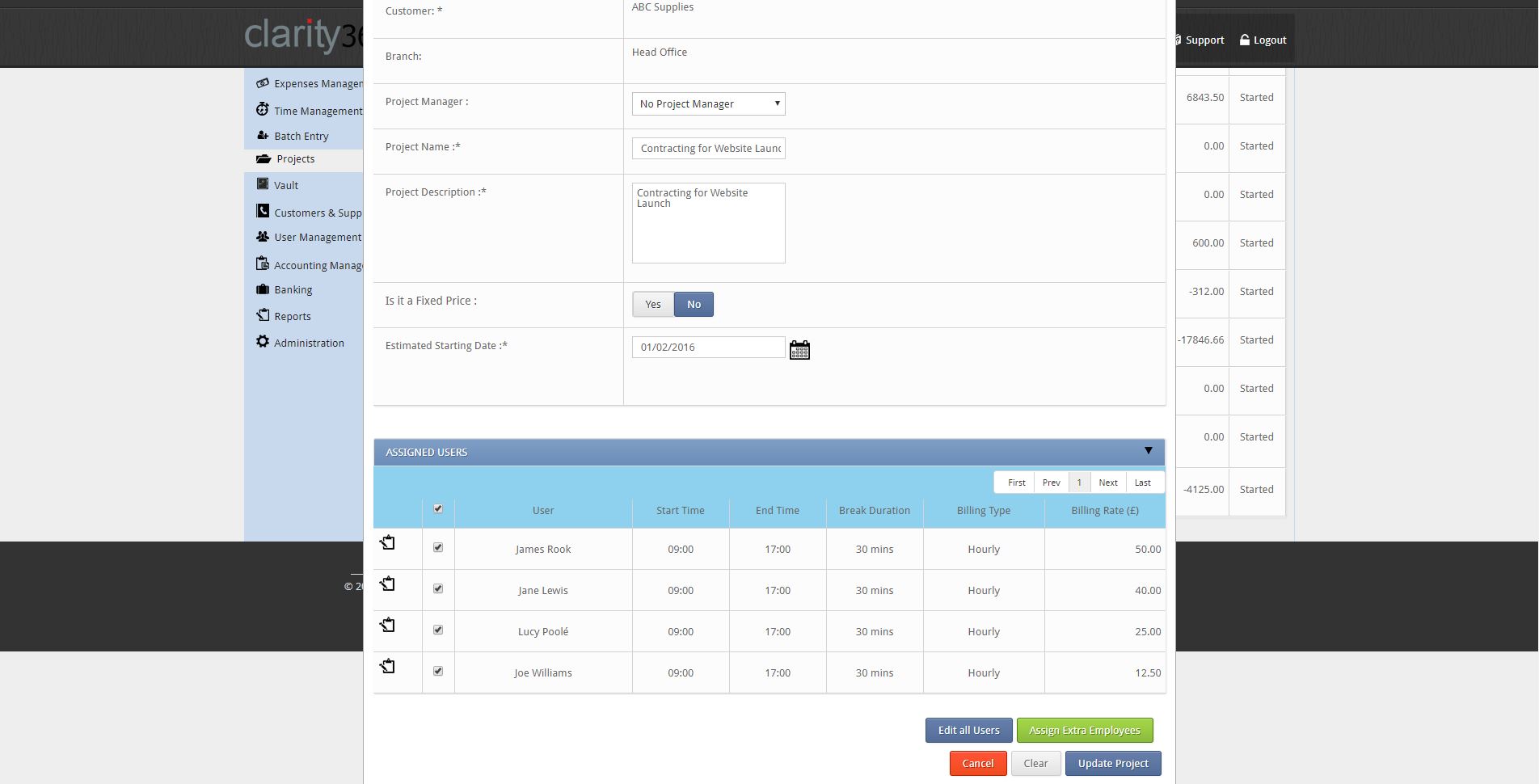
Find out how to assign a user to a new project.