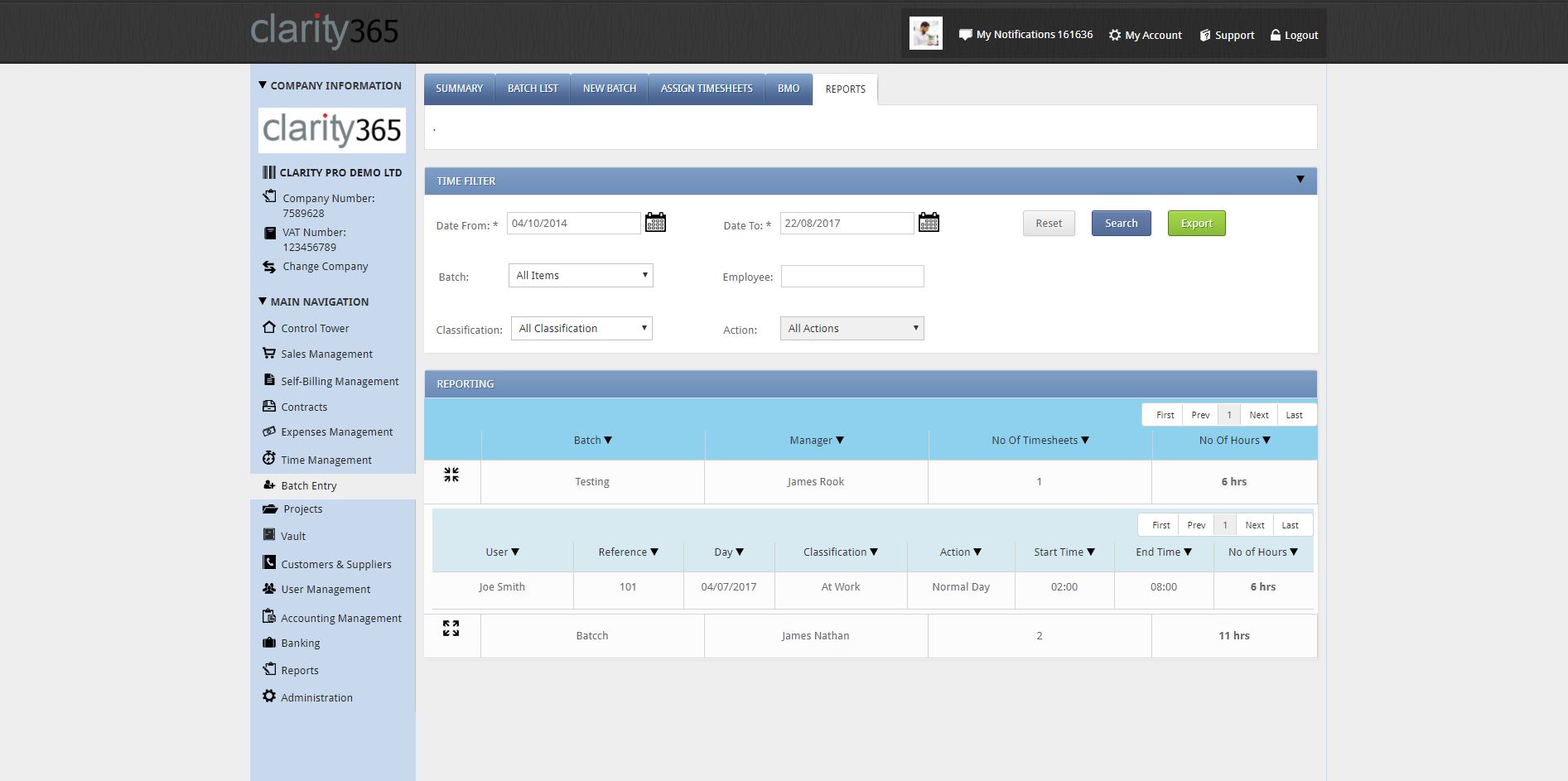Creating a Report
- Go to Main Navigation > Batch Entry
- Click the Reports tab
- Select the Dates you wish to search between
- (Optional) Select the branch, employee, classification, and action
- Click Search
- A list will show of what will be included in the report
- Click Export