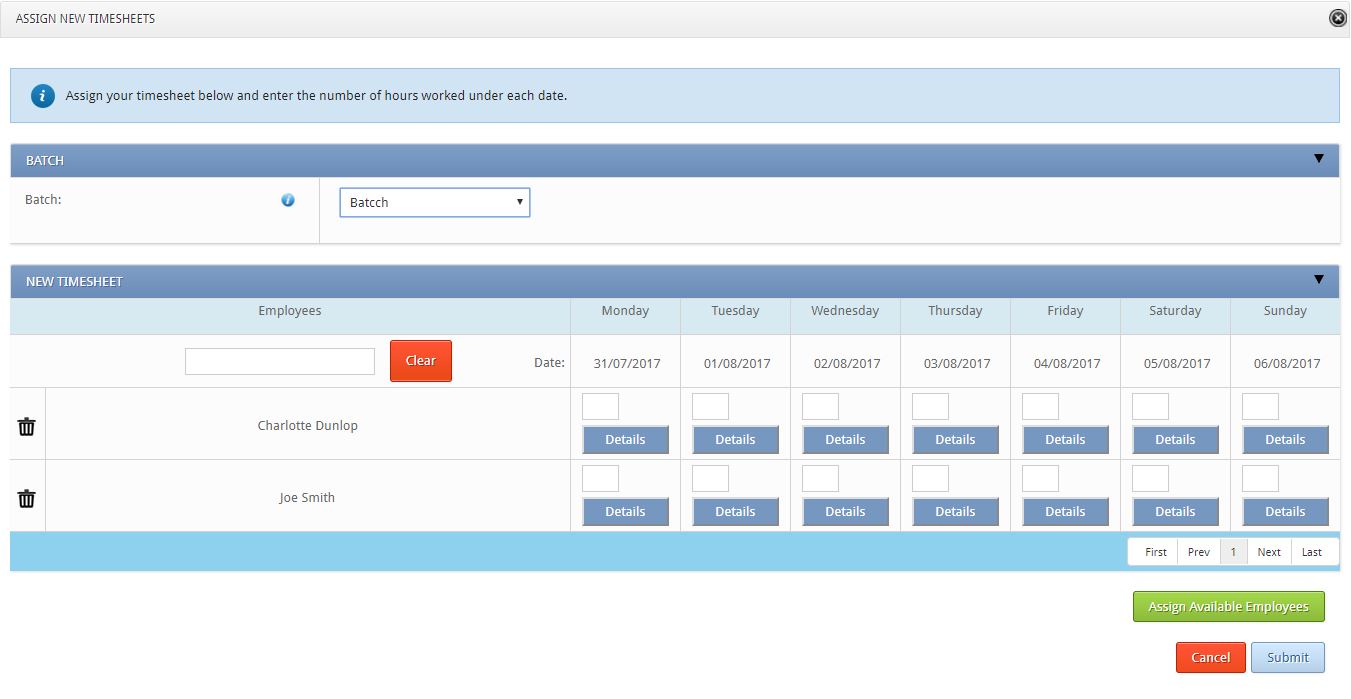Log timesheets on behalf of your employees.
Assigning a Timesheet
- Go to Main Navigation > Batch Entry
- Click the Assign Timesheets tab
- Select the date of the timesheet
- Select a Batch entry from the drop-down bar
- Put in the hours worked for each day of the week or click Details to select a classification and input a start and end time for the day’s work
- Click Save (If you clicked details)
- Click Submit