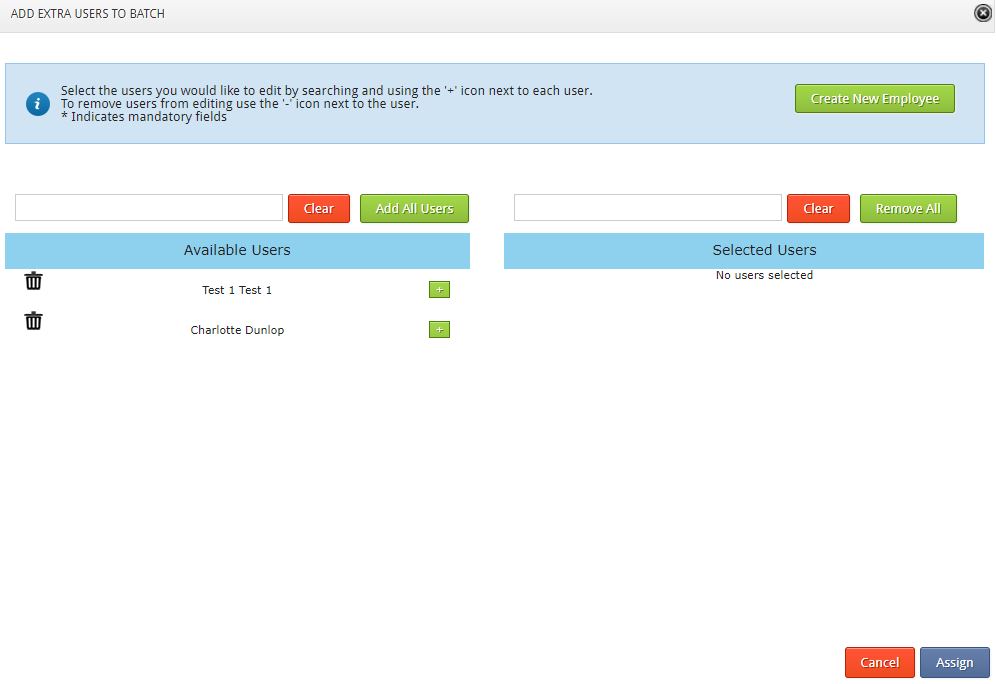Sometimes you have new employees that need adding to an existing batch.
Assign Extra Employees
- Go to Main Navigation > Batch Entry
- Click the Batch List tab
- Find the batch entry and click the Edit icon
- Click Assign Extra Employees
- Click the green plus icon to the right of the user(s) you wish to add
- Click Assign
- Click Update