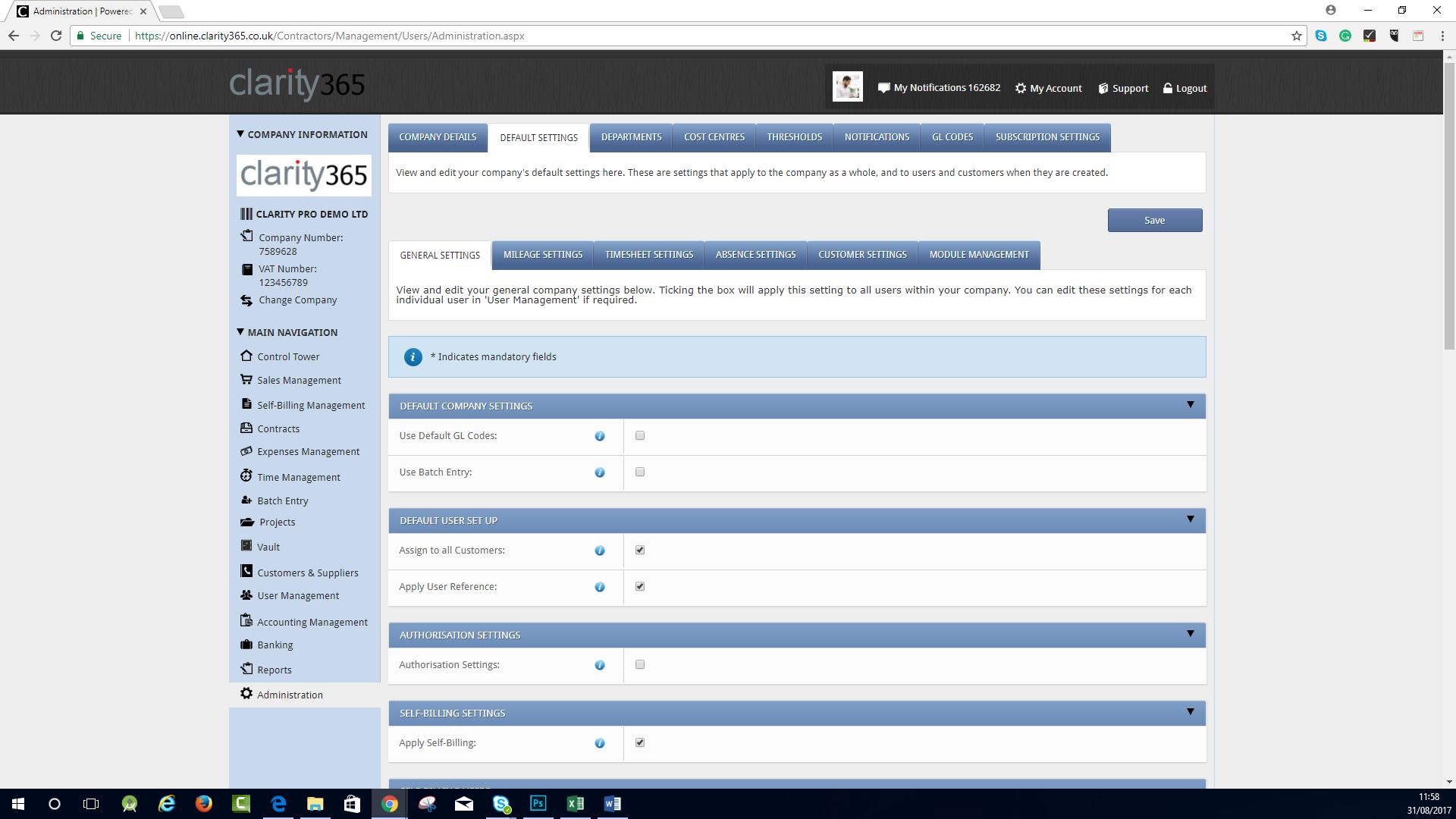Batch Entry won’t appear in your main navigation bar until you activate it.
Activating Batch Entry
- Go to Main Navigation > Administration
- Click the Default Settings > General Settings tabs
- Click Edit
- Under Default Company Settings, tick the box next to Use Batch Entry
- Customize the module by giving it a custom name
- Click Save and it will appear on your main navigation (you may need to refresh your browser).