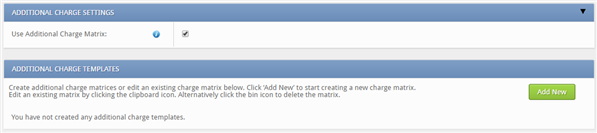Our charge matrix feature allows company owners/ administrators to create their own timesheet and mileage charge rates for employees to choose from when adding a timesheet or mileage.
You must first allow these to be set up by following these steps:
1. Go to Main Navigation > Administration
2. Choose the Default Settings tab
3. On the General Settings tab click Edit
4. Tick the box next to Use Additional Charge Matrix.
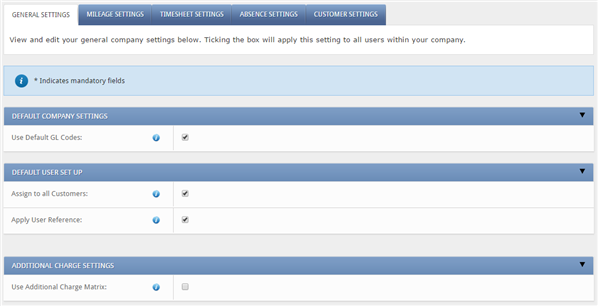
5. You will see the ‘Additional Charge Templates’ section.