This feature allows you to skip the need for internal verification for expenses and timesheets, which means that a user or employee can submit timesheets and expenses and they will automatically authorise. Only the Owner or Process Administrator can enable this setting.
- Go to Administration > Default Settings > General Settings
- Click Edit
- Scroll down to Authorisation Settings and tick the box
- Click Save
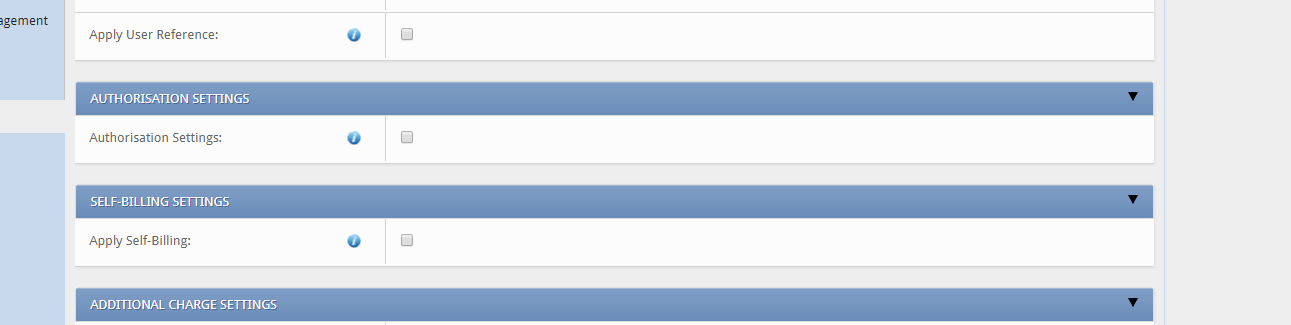
This will send the timesheet or expense straight to the ‘authorised’ status, showing with the green tick icon instead of the green triangle icon.
Please note: This feature is available for timesheets and expenses only.
Any items submitted PRIOR to the Authorisation setting being enabled will NOT show.
Click here to find out how to schedule automatic approval emails for individual customers.