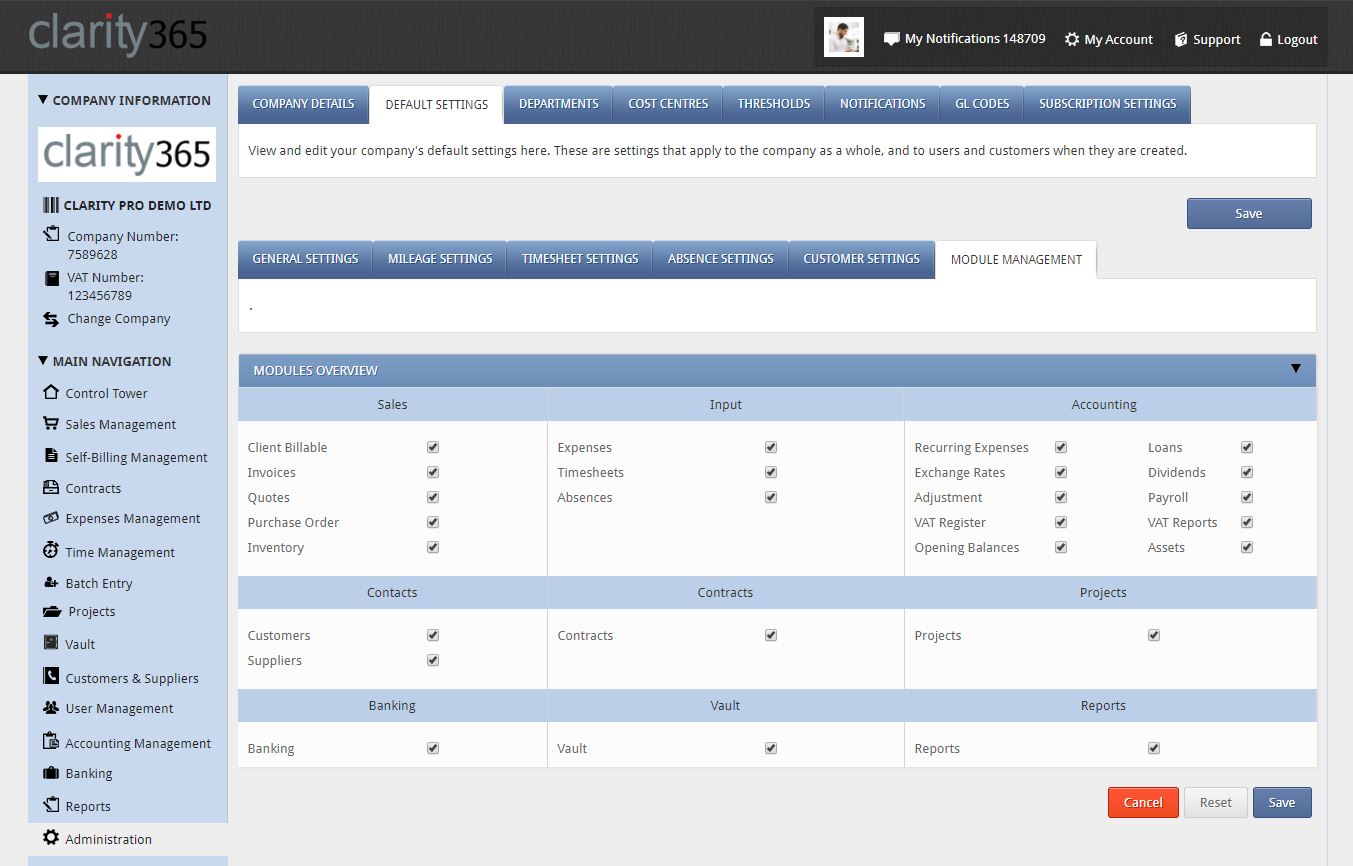Our module management feature allows company owners or process administrators to hide any modules that they do not require from the main navigation bar.
Follow the following steps:
1. Go to Main Navigation > Administration
2. Choose the Module Management tab
3. On the Module Management tab click Edit
4. Untick the modules you wish to hide, then click Save.
Click here to access the Administration Module.