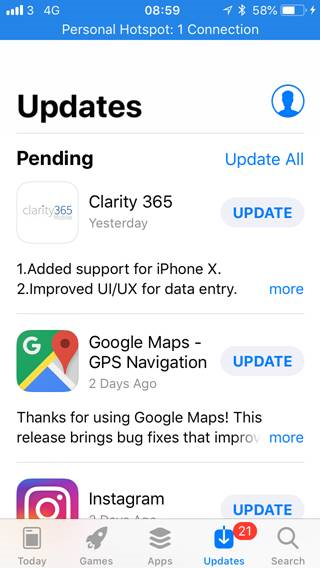Keep connected to ensure your app is up to date with the latest version.
When we update the Clarity365 app, we will notify all clients and trial users that a new version is available via email.
To download the latest version, go to the app store on your iOS device and select the Updates tab. You will see a list of all available updates to download for your installed apps. Click the update icon for Clarity365 to install the latest version.