Keep connected to ensure your app is up to date with the latest version.
When we update the Clarity365 app, we will notify all clients and trial users that a new version is available via email.
 |
1. Open the Play store.
|
 |
2. Open the menu
|
|
3. Open 'My apps & games'
|
|
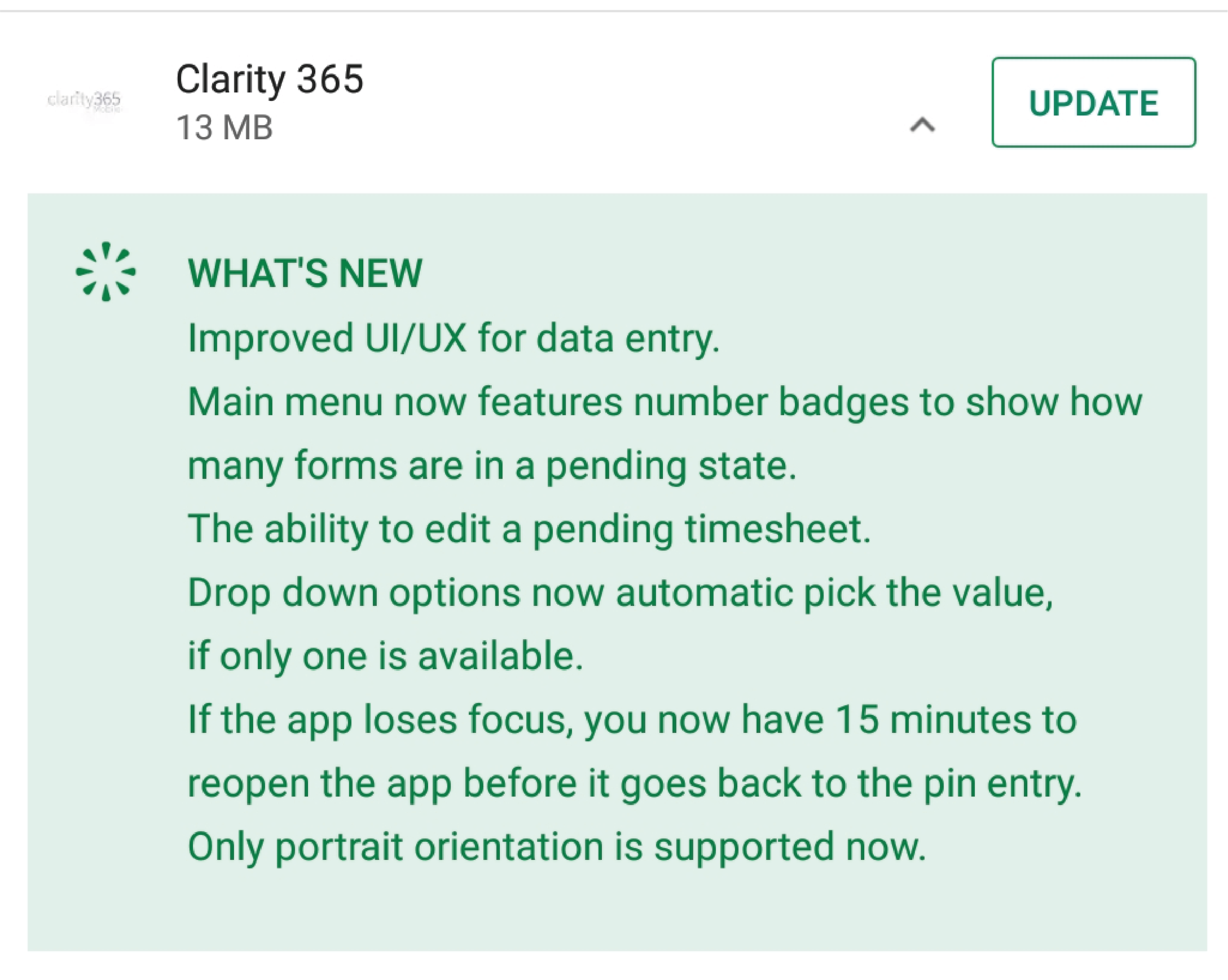 |
4. If an update is available, it will appear in the updates pending list. Click the update next to the name of the app will start the download. |
You can review what changes the app has, by clicking the down arrow.
How it will appear once the download starts
![]()
Once the download is completed, it will appear in the recently updated section.
Alternatively, you can search for the app and click the update button in the product page.
If you have automatic updates turned on, the app should be updated without any user interaction.
For more information please visit the Android help site.